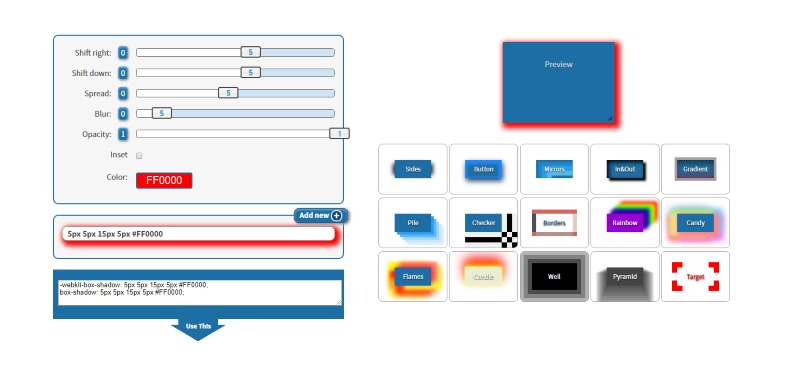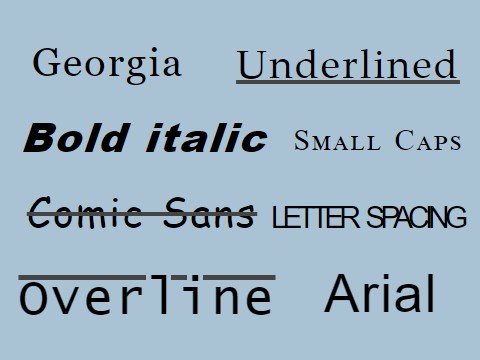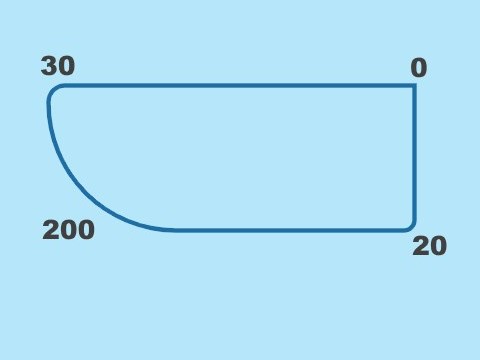Box-Shadow CSS Generator
| Object: | |
| Background: |
Preview
Effect Gallery
Hover
Sides
Button
Mirrors
In&Out
Gradient
Pile
Checker
Borders
Rainbow
Candy
Flames
Candle
Well
Pyramid
Target
Set the properties of your box shadow to get the CSS style.
Use the sliders and the color picker to set the values and watch the live preview until you reach the desired effect. Select the right-down shift, spread, blur, opacity, color.
Pick a custom color for the preview background and your object.
Pick a design from the effect gallery to understand the unlinited possibilities you can create with this CSS property.
Add Multiple Box-Shadows
Web browsers allow us to add more than one shadows to our design and so does this online tool. Use the Add new button to save the current line and set up a new one. You can later discard them if you don't like one any of them.